Docker architecture
Overview
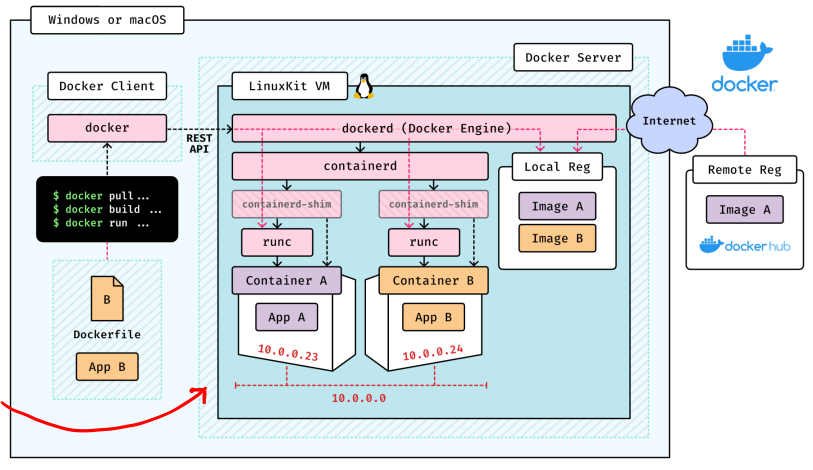
- The Docker Client is a thin API for making REST API to the Docker Server. Any CLI command beginning
docker...is an API request to the server. - The internal process name for the server is
dockerd. - On
docker run...,dockerdcallscontainerd. This process starts the container runtimes and configures container-level storage and networking. - This then spawns
container-shimprocecesses which takes any output from you container and puts it in a logfile. (A redirection ofstdoutandstderr) One shim is spawned for each container. - The shim then launches a container runtime called
runc. Theruncperforms all the complex configuration of cgroups and namespaces to create the container environment. containerdis purely a bootstrapper. Once it has fulfilled its function by initiatingrunc, the Docker instance is up and running and the kernel takes it from there. It is like a launch scaffold that can be discarded.
If you are running Docker desktop on Mac or Windows, Docker creates a Linux virtual machine, since it cannot run natively on Windows or Mac. In these cases the the Docker Server runs inside this VM adding an additional layer of abstraction.
Docker server also creates an internal virtual network and assigns IP addresses to the containers. (This can be used to get containers to communicate to each other over TCP/IP, since they are isolated by default.)
Images
Containers are created from images stored in a registry (either the public Docker Hub or privately). containerd uses the image to tell runc how to construct and build the image.
docker run [image_name]The images you have pulled from the registry are stored in a local registry on your machine.
When you run docker run, Docker will look first for the image in your local registry. If it cannot find it there, it will attempt to pull it from the remote registry.
This assumes you are using a third-party image. You can also create your own images by writing a Dockerfile:
docker build [docker_file]
docker run [resulting_image]